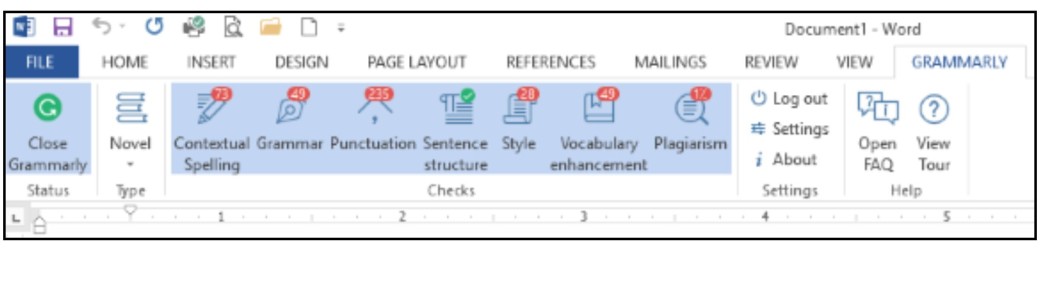I write in the present day/somewhat future. Technology plays a part of our everyday no matter what we do. Computers, cellphones and anything else you can think of. I talk a lot about dialogue. What about unspoken dialogue? By that, I mean in the form of Text messages and emails or even a hand written note or letter (Yes people still do this).
Once I’ve established your dialogue style, I stick with it. I personally always use “Double” quotations with curly ends (Unless my blog changes it for some reason). Keep this in mind for my how-to-text-in-a-story examples.
I have read numerous books with both texting and emails in them. The presentation or content is obviously up to the writer. I would caution with over doing it however. Too much is a total turn off. A very popular (Though I don’t know why) book series I read had a lot of back and forth emails going on. With every single email, the author included the formal intro, message and the full and complete signature. The signature was altered each time and was meant to be cute, but after the third one I got bored/annoyed and hated reading them. I do believe there was a significant amount of eye rolling going on.
If you are pursuing professional or traditional publishing, they will have a set standard to which they want this type of text displayed. Don’t worry about it, as long as you keep it clear and as close to what they are looking for.
Here are the rules I personally follow when writing a text or email in a story. I’m sure I’ll miss a few, feel free to let me know what yours might be.
Make sure the dialogue stands out from regular text. (Quotation marks)
Use this in place of something happening – the ‘review’ type dialogue
Keep the font size of the text the same as the regular text. 12pt is industry standard.
Keep the text from blending into the narrative
Avoid being overly repetitive (Don’t forget dialogue/conversation counts rambling sucks)
Use Italics
Treat it like dialogue
Identify the sender of the message
Use the alternate quotation marks for texts (I’ll couple this with italic)
Indent from regular text(I don’t always bother it’s not necessary)
Dialogue tags and proper lead ups to identify the text/email
Alternate fonts can be used. However, the industry standard (North America) is Garamond or Times New Roman. Alternate fonts may stand out but may not be the best choice. (Publishers will decide ultimately anyway)
It can make it narrative if writing in first person or it can leave it out and hint at it.
Example time.
Amber glanced at the screen to read the text from Dale.
‘Running late.’
She replied. ‘CU soon.’
“Sorry I have to check this.” Amber said and glanced at her cellphone.
Running late
She sighed after she read the message from Dale.
“Sorry Scott I have to check this.” Amber said and glanced at her cellphone. “Looks like Dale’s going to be late. He didn’t say why.”
I looked down at my phone as it chimed indicating I had a text. Dale’s going to be late again and as usual, he didn’t say why.
Amber looked at the screen waiting for the response from Dale. When it chimed she nearly dropped it.
Running late.
“Ugh be more specific.” She muttered as she replied.
How long?
I simply prefer the look of italic as an identifier.
Emails are different, they definitely need a lead up and introduction.(nobody reads an email before seeing who it’s from.) As I mentioned before they really do need to have a purpose to the story. Without purpose they may come across as lame or filler. IMO.
Amber set her herbal tea down and sat at her desk. She turned her computer on and opened the email marked urgent from Dale.
From: Dale@CliftonInc.com
To: Amber@CliftonInc.com
Subject: Today
Urgent
Hey Amber,
Got in early, I’m heading to an impromptu meeting with Valery. Sounds urgent… as urgent as she can be.
The proofs you need are already on your desk in the to-do box. By the way, they look good. Valery has noticed your efforts. This project is a challenge but, you’ve got this!
Scott is in a mood this morning. You might want to avoid him today.
Sincerely,
Dale Engleheart
Design & Revision Department Supervisor
Clifton Advertising & Design Inc.
Phone: 1-800-555-1234
Fax: 515-555-1235
-It’s not in the design if it’s not in the designer. – Anonymous
Now imagine a string of emails and every single one had that introduction, signature and sign off? Ugh. Talk about adding filler to bump up word count. It can look like this, everyone knows what email looks like.
Amber set her herbal tea down and sat at her desk. She turned her computer on and opened the email marked urgent from Dale.
Hey Amber,
Got in early, I’m heading to an impromptu meeting with Valery. Sounds urgent… as urgent as she can be.
The proofs you need are already on your desk in the to-do box. They look good by the way. Valery has noticed your efforts. This project is a challenge but, you’ve got this!
Scott is in a mood this morning. You might want to avoid him today.
-Dale
If I feel the need to add the signature etc, then I’ll do so, it’s not a rule or anything either way. If I felt the need to add it I might, on the first one… Or the first of the that particular string of them, then never again.
My advice about nonverbal dialogue.
Whatever way you decide to identify nonverbal dialogue from regular dialogue, make sure to keep it consistent. Keep an example or your rules for this easy to access so if you go eight chapters without a text you can reference it to keep it in the same style.
-Sheryl
Other dialogue posts
Hold your tongue!
Creative Dialogue Tags
Shhh… Don’t say a word.
Copyright © 2017 All rights reserved
Pursue
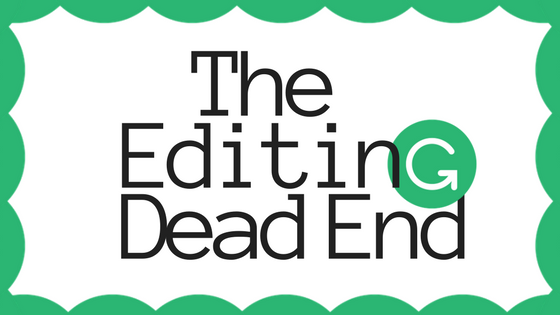 Well I know I’ve been MIA for a bit, life is unexpected and full of… well life. I have been editing my new book Prophecy Ink, and I have to say it’s fun and frustrating all at the same time. I hope everyone had a fantastic holiday and New Year.
Well I know I’ve been MIA for a bit, life is unexpected and full of… well life. I have been editing my new book Prophecy Ink, and I have to say it’s fun and frustrating all at the same time. I hope everyone had a fantastic holiday and New Year.