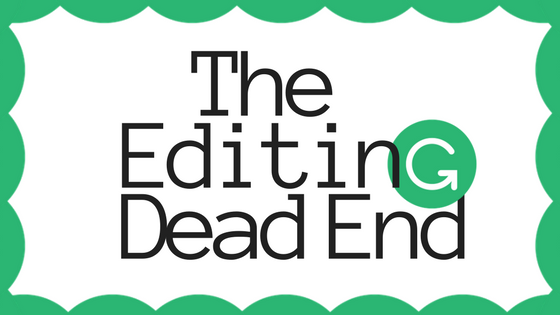 Well I know I’ve been MIA for a bit, life is unexpected and full of… well life. I have been editing my new book Prophecy Ink, and I have to say it’s fun and frustrating all at the same time. I hope everyone had a fantastic holiday and New Year.
Well I know I’ve been MIA for a bit, life is unexpected and full of… well life. I have been editing my new book Prophecy Ink, and I have to say it’s fun and frustrating all at the same time. I hope everyone had a fantastic holiday and New Year.
I have taken the editing for Prophecy as far as I can on my own and with Microsoft word’s ‘help’ (that’s a loose term it’s limited)
I feel as if I hit a dead end. I know there is work needed to it so what to do? I started looking at editing programs as a live human one is still way outside my budget. After months of research and thinking it over I decided on Grammarly. Now I’m not being paid to talk about it, and this is not a product review in any ‘professional’ sense.
It is the program I’ve decided to use and therefore I will show some of its features, benefits and cool things I’ve encountered so far. It is a big program. I will focus on one or two things at a time. For now, I’ll explain what it is.
Grammarly is a live program that you download to your computer. It can run in windows, which will check online documents like blog posts and emails. It can also be run in word documents or on the Grammarly site itself. In a word document, it appears as a tab when you click “enable Grammarly.”
The free version is a bit limited but still extraordinarily helpful for blogs, emails and word documents. It offers the following: Contextual spelling, Grammar and Punctuation.
I hesitated and tried out the “free” version for months before paying for the full version. It is pricey. With the full or “premium” version you have access to all things shown in the tab below.
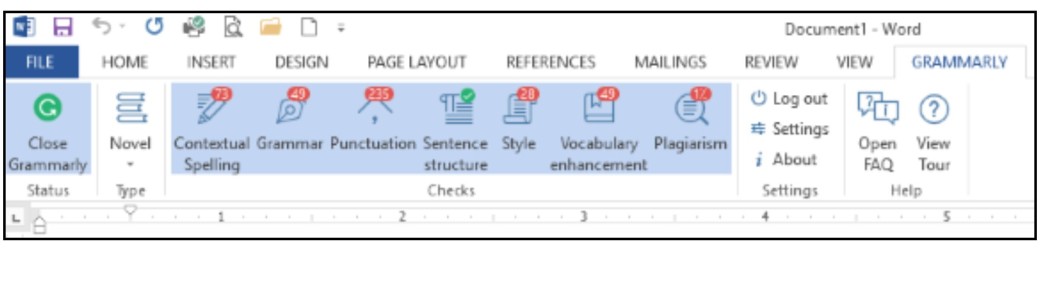
As you edit, those little red numbers drop. If while writing you make a mistake it lets you know by highlighting. This far, I have found the program to be easy to navigate and user-friendly.
I’m excited to use this program to polish my manuscript further and will break it down and show just how much it goes beyond what is built into the usual “word processing” program such as Microsoft office.
My advice about The Editing Dead End.
If you feel stuck and know it’s not perfect yet, search for programs that might suit you. Or if your budget allows, find an editor or copy editor to take a crack at your work. Turn that dead end into another fruitful path to take.
-Sheryl
Copyright © 2018 All rights reserved
Delighted to see you, Sheryl. Figured you were hard at work on your latest novel and failing that, busy with life. Will check regularly for updates.
LikeLiked by 1 person
It’s good to be back. Life is still unpredictable at the moment and yes I’ve been in heavy edit mode lately. I hope not to fall off the face of blog-Earth again.
LikeLike
lol. Well you were missed, and I for one am delighted your back!
LikeLiked by 1 person
How sweet, thank you.
LikeLike
Your so welcome. I’ve missed you. So it’s a pleasure to me.
LikeLiked by 1 person
Wow. I don’t think they make one for Elvish, but great advice for English. ☺️ Glad your book is coming along. 💖
LikeLiked by 1 person
What a great idea to make one for Elvish, you should contact Grammarly or find someone that could write the program. How fun would that be?!
LikeLiked by 1 person
Reblogged this on By the Mighty Mumford and commented:
ALAS…!
LikeLike